Best Zaps for startups (Zapier tips)
Juggling between tasks can make you go crazy - unless you have a lantern genie to help you out. That's Zapier.
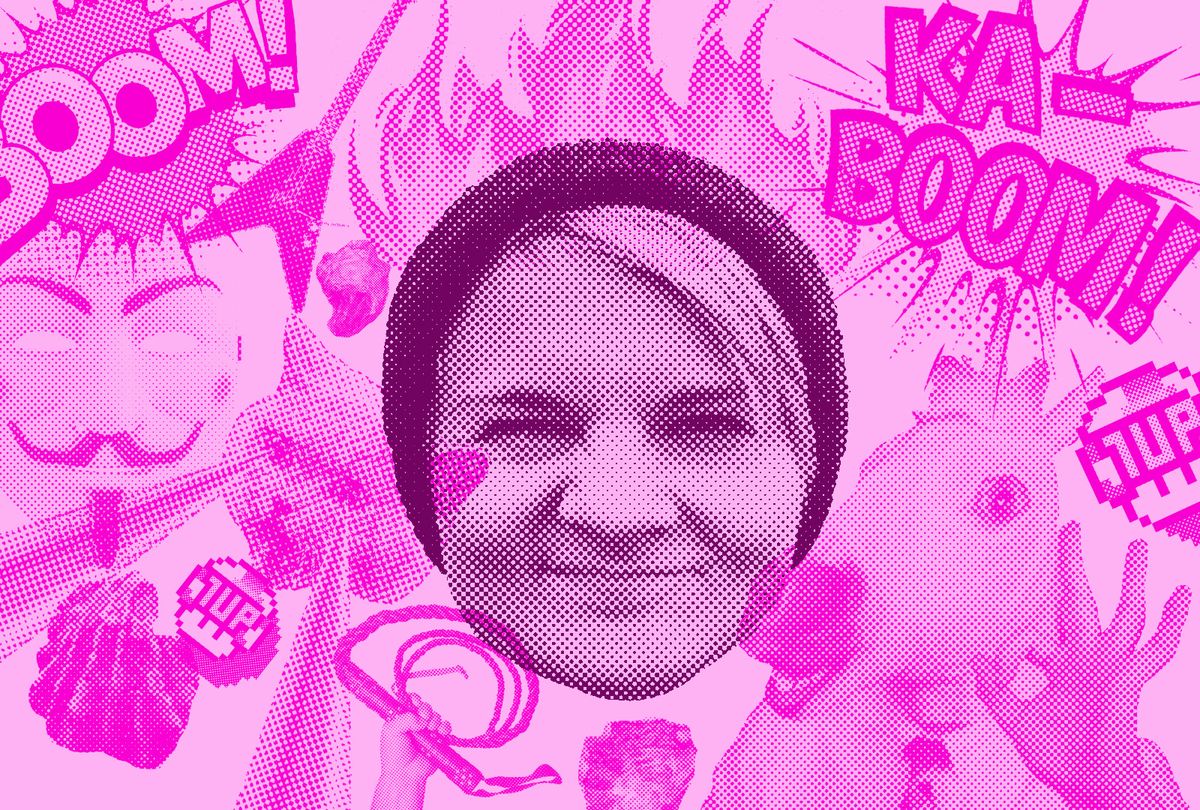
Starting a new business can easily send you into a downward spiral. There’s always that one design to be edited, that one email you haven’t yet responded to, and that one project whose funds you’re struggling with. All this juggling between tasks can make you go crazy — unless you have a lantern genie to help you out.
Although the lantern genie is childish fiction, it actually has an adult version in reality: Zapier!
What is Zapier?
Zapier is a workflow automation system that allows you to automate those tiny, tedious jobs at work. Basically, it connects all your work-related apps, tools, and integrations with each other, so you don’t have to waste time jumping from one app to another to do everything manually, every single time.
This way, Zapier takes up the responsibility of those countless small tasks, saving both time and manpower. With Zapier, you can save as much as 40+ hours each month. This allows you to dedicate your time to more high-priority tasks, such as planning future strategies or even something as simple as relaxing with a cup of coffee so that you don’t burn yourself out.
How Does Zapier Work?
Before we jump to some smart Zapier tips, it would be useful to understand how Zapier operates.
Any action, any assistance, any automation that occurs through Zapier is called a ‘Zap.’ There are three major components of any Zap: the trigger, the connection, and the action. So, what you do in Zapier is that you connect different apps in a single Zapier workflow, ergo a single Zap.
Suppose you’re trying to automate your subscription payments, your Zap will link your business email, your PayPal, your bank’s digital app, and your accounting spreadsheet to build a single workflow:
- The email to send out subscription alerts to your customers
- The PayPal to receive and notify for each subscription payment
- The bank app in case that’s where your money is directed, and
- The accounting spreadsheet to maintain a record of the processed and pending payments
Now, let’s follow the sequence here. The initial Trigger that starts the Zap is the email chain. You send out automated, scheduled emails every month. This triggers an action in the second app of the sequence, which is payment in the PayPal app. When the app receives the payment, that’s another trigger, which will cause action in your bank’s app.
When your bank account has registered the digital transaction, that will act as yet another trigger, causing the final action: accounting update. Your Google spreadsheet for the month’s subscription payments will update with every new deposit.
And this is how this Zap will continue to do your work for you. With almost 400 web apps and up to 5 free Zap arrangements, every startup can find their perfect Zap formula to get for free. Then, once all 5 Zaps are occupied, you can hop on to one of Zapier’s paid plans for further automation. Wondering what those could be? Here’s some inspiration!
Best Zaps for Startups
We’ve already mentioned how to create a Zap for subscription records. But as a startup, you’ll need way more than just Zap. So here are some simple and effective Zap ideas for startups who need to reduce their workload:
Autoresponse for Customers
Whether you’re an online bookstore on Instagram or you’re a new skincare brand with a website of your own, you’re going to lose a lot of customers if you fail to respond to them straight away. However, you can connect your Zapier account with the app on which your customers contact and solve this problem immediately!
Zapier provides an automated response to every single message. You can craft a personalized message that Zapier’s auto-response bot will use to reply to all messages and emails.
Find New Leads
Having trouble with growing your client base? Here’s the perfect Zap for you: you can create and nurture new leads through online events and referrals. So, suppose there’s an industry-wide webinar that’s taking place for one whole week. You can link your Zapier account to the platforms hosting and entertaining guests.
There’s usually a guest profile in these conferences that helps you determine if they could be a potential business lead. Your Zapier account will record the admission of every potential guest lead. It will save their contact details for you to use later on. In this case, the guest participation activates the trigger, and the record building will be your action.
Social Media Automation
If you’re worried about marketing your startup, don’t be! Zapier has this excellent social media automation range that can help you create meaningful Zaps.
Suppose you upload the link to a survey form through a Facebook post. You can design a Zap that replicates this post to your other social media handles, including WhatsApp, Twitter, Instagram, and so on. If there’s any particular group or page where you want to upload the post, the Zap will gladly automate that action as well.
Through social media automation, your Zap will monitor the reach and responses on all your business accounts, individually as well as collectively. It will also monitor which platform rakes in most survey participants, social media feedback through comments and shares, and so on.
Update To-Do List
Coordinating tasks is another feat where Zapier comes to the rescue. If your team is using multiple software for multiple tasks, you need a centralized to-do list that keeps track of all new, pending, or completed tasks.
Zapier can coordinate with Google Workspace and to-do list apps to build a separate Zap for timely and accurate task coordination!
Conclusion
You’re probably wondering why you didn’t come across Zapier earlier, right? Well, we’ve found just the right Zap combinations for startups who need an instant boost in their workflow management. All you have to do now is try these out and save your time through smart automation!